Have you ever wondered how to transform your regular TV into a smart entertainment powerhouse without breaking the bank? The Amazon Fire TV Stick 4K Max represents the pinnacle of streaming technology in a compact, affordable package. As Amazon’s fastest and most powerful streaming stick yet, it delivers exceptional performance, stunning visuals, and a seamless interface that revolutionizes how we consume digital content. This comprehensive guide will walk you through everything you need to know about maximizing your streaming experience with this remarkable device.
What You’ll Need / Prerequisites

To get started with your Amazon Fire TV Stick 4K Max, you’ll need:
- A television with an available HDMI port (4K TV recommended for optimal experience)
- Stable internet connection (minimum 15 Mbps for 4K streaming)
- Amazon account (free to create)
- Power outlet near your TV
- Compatible streaming subscriptions (Netflix, Prime Video, Disney+, etc.)
Optional but recommended accessories include an Ethernet adapter for wired connections, a compatible soundbar for enhanced audio, and a wall mount for your TV to optimize viewing angles.
Getting Started / Quick Setup
Setting up your Fire TV Stick 4K Max is remarkably straightforward, taking approximately 10-15 minutes from unboxing to streaming. First, plug the device into an HDMI port on your TV and connect the power adapter. Turn on your TV and select the appropriate HDMI input source. The Fire TV will guide you through the initial setup, including connecting to Wi-Fi, signing into your Amazon account, and downloading essential apps.
The learning curve is minimal, especially if you’ve used any streaming device before. The intuitive interface makes navigation simple even for tech novices, while the voice remote significantly reduces the time spent typing and searching.
Usage Guide / Experience Walkthrough
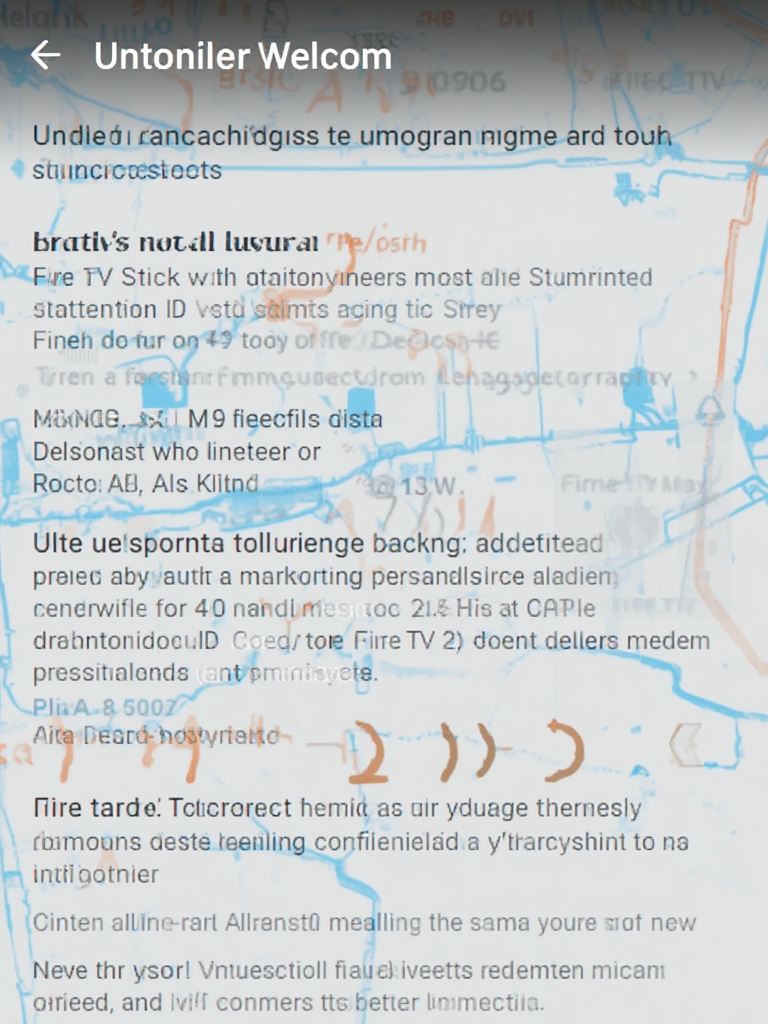
The Amazon Fire TV experience centers around the home screen, which displays your favorite apps, recommended content, and recently watched shows. Simply select an app to open it or use voice commands by pressing the microphone button and saying, for example, « Play Stranger Things on Netflix » or « Show me action movies. »
For a seamless streaming experience, customize your home screen by pinning your favorite apps. Access settings by holding the Home button, then select « Pin to Top » for frequently used services. The device excels at cross-platform searching—instead of opening each app individually, use the universal search function to find content across all your subscriptions simultaneously.
Key Features, Benefits & Performance
The Fire TV Stick 4K Max stands out with several impressive capabilities:
- Lightning-fast app loading and navigation thanks to its 1.8 GHz quad-core processor
- Vibrant 4K Ultra HD streaming with support for Dolby Vision, HDR10+, and Dolby Atmos
- Wi-Fi 6 compatibility for smoother streaming in multi-device households
- Live View Picture-in-Picture for checking smart home cameras without interrupting your viewing
- 2GB RAM (40% more than previous models) for responsive multitasking
Compared to competitors like Roku or Chromecast, the Fire TV Stick 4K Max offers superior integration with Alexa-enabled devices and the broader Amazon ecosystem.
Expert Tips & Recommendations
Maximize your Fire TV Stick 4K Max with these power-user strategies:
- Use Alexa Routines to create commands like « Alexa, movie night » that dims smart lights, turns on your TV, and opens Netflix
- For gaming enthusiasts, pair a Bluetooth controller to access Amazon Luna cloud gaming
- Enable Data Monitoring in Settings to track your bandwidth usage if you have internet data caps
- Create separate user profiles for personalized recommendations when sharing with family
For budget-conscious users, the standard Fire TV Stick 4K provides similar features with slightly lower performance at a reduced price point.
Pitfalls & Common Issues
Even the best devices have their challenges. Here are solutions to frequent Fire TV Stick 4K Max problems:
- Buffering issues: Try rebooting your router, moving your Wi-Fi router closer, or using an Ethernet adapter
- Remote unresponsive: Replace batteries or re-pair by pressing Home + Menu buttons for 10 seconds
- App crashes: Clear the app cache in Settings > Applications > Manage Installed Applications
- Overheating: Ensure adequate ventilation around the device and use an HDMI extender if necessary
Optimization, Updates & Care
Keep your Fire TV Stick 4K Max performing optimally by:
- Regularly checking for system updates in Settings > My Fire TV > About > Check for Updates
- Clearing cache on frequently used apps every few months
- Uninstalling unused apps to free up storage space
- Restarting the device weekly by going to Settings > My Fire TV > Restart
Final Thoughts & Call-to-Action
The Amazon Fire TV Stick 4K Max represents exceptional value for anyone looking to enhance their entertainment setup. Its combination of powerful performance, extensive app support, and seamless ecosystem integration makes it a standout choice in the streaming device market. Whether you’re upgrading from an older model or purchasing your first streaming stick, the 4K Max delivers a premium experience at a midrange price point.
Have you already tried the Fire TV Stick 4K Max? Share your experience in the comments below or check out our related guides on optimizing smart home entertainment systems.
FAQs
Does the Fire TV Stick 4K Max work with any TV?
Yes, it works with any TV that has an HDMI port, though you’ll need a 4K TV to utilize its Ultra HD capabilities.
Can I use Fire TV Stick 4K Max without an Amazon Prime subscription?
Absolutely! While Prime Video comes pre-installed, you can use any streaming service with a subscription (Netflix, Disney+, HBO Max, etc.).
What’s the difference between the 4K Max and regular 4K model?
The 4K Max offers 40% more power, Wi-Fi 6 support, and slightly faster app loading times compared to the standard 4K model.
Can I control my smart home devices with the Fire TV Stick 4K Max?
Yes, the built-in Alexa functionality allows you to control compatible smart home devices, view camera feeds, and manage routines.
How much storage space does it have for apps and games?
The Fire TV Stick 4K Max comes with 8GB of internal storage, which accommodates approximately 30-50 apps depending on their size.

